Banking Anytime. Banking Anywhere.
With Online and Mobile Services, we are able to empower our customers to perform their banking needs whenever, wherever, and however they wish with CLB The Community Bank’s Digital Banking Services. All it takes is one login to gain access to your account whether it’s on your personal computer or through the CLB Mobile app.
Online Banking
With point and click simplicity, even novice users can have immediate access to vital banking functions, 24 hours a day, 365 days a year.
CLB The Community Bank’s Online Banking allows our customers secure and convenient access to their accounts using the Internet anytime.. Some of the functions available with Online Banking are:
- Access and print information on all accounts, including loans
- Review and print transactions
- Confirm deposits, withdrawals and checks cleared
- Transfer funds between accounts and make loan payments
- View deposits and checks cleared
- Receive E-Mail Alerts
- Turn your debit card on/off
- Sign up for paperless statements or E-Statements.
- Add your accounts from other banks to transfer funds.
Mobile Banking
Conveniently access your accounts from your iPhone and Android devices at any time using the CLB The Community Bank Mobile Banking app features include:
- Check your balance
- View account activity
- Deposit checks
- Transfer funds between accounts
- Locate bank branches and nearby ATMs with detailed maps and directions
- One-touch customer service calling during regular business hours
- Set account nicknames and display preferences
- Turn your debit card on and off.
Sign Up Today!
Click the link below to fill out a brief form and start viewing your accounts online today with Digital Banking!
Go Paperless with Online Statements
Access all of your account statements through your Online Banking. Simply log into your online banking and click the statement tab to enroll. Your statement history will build upon your enrollment, saving up to 18 months at a time.
Sign up for Online Banking first to access your accounts through the mobile app.
E-Statements
An alternative to Online Statements is to request E-statements to be delivered through www.csiesafe.com, a secure website. We make it easy to review your financial transactions online when it’s convenient for you. So whether you need electronic statements, to transfer funds or pay bills, it’s all right here at your convenience.
More Information on E-Statements
Online Bill Pay
Pay your bills 24/7, save postage, and more importantly-save your time by adding Bill Pay to your Online Banking. No matter if you are at home or on the run, pay all of your bills from one convenient location.
- Make one-time payments
- Scheduling reoccurring payments
- Track payments
- Update or cancel payments
- View your bills online and set up automatic payments
Card On/Off
Take control of your Visa® Debit Card and protect yourself against unauthorized use. If you have misplaced your card, turn it to the OFF position. If you find it, and feel your account has not been jeopardized, turn it back to ON and continue to use your card.
Turning your card OFF only impacts future debit card (point of sale and ATM) transactions. Any previously authorized transactions will be paid, and any recurring transactions you had previously set up will still occur. Turning your card OFF will not affect your checks, mobile or internet transfers, bill payments, or any other type of transactions in your account(s).
You are in control. You can view whether your card is currently ON or OFF via the Mobile App or Online Banking.
Mobile Deposit
You no longer need to leave the house to deposit a check. With the CLB Mobile App, you can use the camera on your mobile device to deposit checks anytime and anywhere. It’s easy, quick, and, most of all, a safe and secure way to make deposits into your checking account.
External Account Transfers
We understand the importance of transferring funds between your CLB The Community Bank accounts and the accounts you hold with other institutions. With External Account Transfers, you are able to add your accounts with other institutions that are within the United States to receive or send funds to your CLB The Community Bank account. After a short verification process, you’ll be able to transfer between these accounts just like you would transfer between two of your CLB The Community Bank accounts, and best of all, it’s completely free!
Tips for Mobile Banking
CLB The Community Bank would like to give you a few reminders to keep in mind when using our product:
- Use the passcode security feature to restrict access to your device
- Maintain the proper software, operating systems, and versions, as recommended by Apple® and Android®
- Be cautious of what information someone can see while glancing at your device, and never share your credentials
- Call the Bank to disable your mobile banking credentials if you have
MOBILE APPS
iOS Devices
Android Devices
USEFUL LINKS
Calculators
Order Checks
Lost Card
Alerts
Service Details
CONTACT TAB
Contact Us
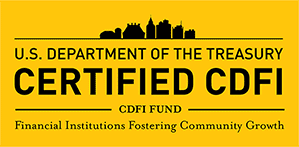
 FDIC-Insured - Backed by the full faith and credit of the U.S. Government
FDIC-Insured - Backed by the full faith and credit of the U.S. Government