October is Cybersecurity Awareness Month. All month long we will be sharing tips & information that can help keep you secure.
As more consumers move to online banking in the wake of the pandemic, criminals are looking for ways to take advantage of unsuspecting individuals, particularly older Americans who are often targeted by fraudsters. In fact, older Americans were particularly hard hit with total losses for those 50 and older exceeding $1.8 billion, according to FBI data for 2020.
As financial stewards of our community, CLB The Community Bank takes great care to protect customers’ sensitive data.
We encourage consumers to take the following proactive measures to reduce the likelihood of becoming a victim of identity theft and fraud:
- Use strong passwords, install anti-virus, anti-malware, and anti-ransomware software to prevent and detect fraudulent activity. Apply software patches.
- Be careful with sensitive information. Do not send bank account passwords or other sensitive information over unencrypted email and try not to use public wi-fi when conducting personal business.
- Resist opening email attachments or clicking on links in unsolicited or suspicious looking email. Remember our bank will never email or call you and request login credentials.
To protect your account consumers are advised to:
- Monitor account activity regularly for transaction irregularities and report discrepancies to the bank.
- Back up personal information and store it safely so that in the unfortunate event of ransomware or other cyber threats you can retrieve your data.
- Look for special indicators such as web addresses with https:// that denote extra measures taken to help secure your information. URLS that end in .BANK are assigned for exclusive use by financial institutions.
Together, we can work towards a safer future by taking the right steps to prevent fraud.
Avoiding Phishing and Other Online Scams
When you pay for a meal with a credit card, there is a risk of an employee misusing your number. If you make a purchase over the telephone, the person you’re speaking to may not be who you think. Likewise, sending sensitive information over the internet (through internet sites or email) may always pose a risk. We have taken serious steps to protect your sensitive information and identity, but there are several steps consumers must take on their own. That’s why we have developed this section to aid you in making your online banking account safe. If careful steps are taken, you can drastically reduce your chances of identity theft. The two types of internet scams most used to intercept personal information are phishing scams and keyloggers/Trojan horse viruses.
The Federal Deposit Insurance Corporation defines phishing as “a scam that encompasses fraudulently obtaining and using an individual’s personal or financial information.” The typical way that criminals “phish” is by sending an email to people that virtually copies a bank’s email asking for the customer to submit account information. When you visit the fraudulent website and type in your account information, it is sent to the criminals. This information is then used to make purchases on your bank account. At CLB The Community Bank, we will NEVER send you an email asking for your account number, password, balance, or social security number.
If you receive an email that appears to be us asking for this information, please follow these simple rules:
- Do not click on a link or reply to the email.
- Contact CLB The Community Bank immediately so we can issue a warning to other customers and report the incident to authorities.
Another type of online threat is the use of keyloggers/Trojan horse viruses. A keylogger is a program, installed without your consent, which is placed on your computer and keeps a log of all keystrokes typed. This is done invisibly. The most common ways that keyloggers install on your computer are as follows: the user clicks on an unfamiliar email (spam) which leads to an unfamiliar site or the user visits a second-rate site (sites exhibiting illegal content, sites with questionable content, and pornographic sites). It is difficult for a keylogger to install on your computer without a virus. A Trojan Horse virus gives a criminal unauthorized access to your computer. This allows the criminal to install the keylogger on your computer and track down your important information.
Here are four simple ways to protect yourself from keyloggers:
- Only open emails that are familiar to you.
- Only visit sites you feel are reliable and not questionable.
- Make sure anti-virus software and anti-spyware software are installed and updated on your computer. There are many full-security suites available that will suit both of these needs including Kapersky Anti-Virus, Norton Internet Security or Trend Micro PC-cillin Internet Security.
If you follow these simple rules, your chances of being a victim of online identity theft are very low. Together, we can make the internet a safer place to bank. For more information about phishing, please contact us for a brochure.
If you wish to learn more about online scams, please visit the following links:
Preventing Identity Theft
Securing your identity and protecting your information involves a collaborative effort between you, your bank and other establishments you do business with who have access to your personal information.
Implementing the following suggestions will make it extremely difficult for criminals to steal your identity:
Online Tips
- Never access your online bank account while you are using a Wi-Fi hotspot (a public wireless internet access). These hotspots are normally in coffee shops and college universities.
- NEVER respond to an email that appears to be sent from us but is asking for personal information (account number, social security number, address, etc.). We will NEVER send you emails asking you for information, without exceptions. If you do receive an email that appears to be us but is asking for personal information, please forward your email to customerservice@clbbank.com. The bank’s policy is to only ask for personal information through regular mail.
- Make sure your computer is running an anti-virus program and an anti-spyware program. Examples of an anti-virus program include Norton Anti-Virus, McAfee Anti-Virus, and Trend Micro PC-Cillin. Examples of anti-spyware programs include Webroot Spysweeper, Lavasoft Ad-Aware, and Windows Defender. These programs will make sure software isn’t located on your machine that may log your keystrokes.
- If you suspect your account has been breached, contact us immediately so we can investigate the incident in a timely fashion.
- Make sure you have the most recent browser version. Examples of browsers include Microsoft Internet Explorer and Mozilla Firefox.
- Make sure you update your operating system (normally Microsoft Windows) when it asks you to.
Tips outside the Internet
- Shred any documents that have personal information on them, including account numbers, credit card numbers, social security number, etc.
- Do not keep your social security card or birth certificate with you. Keep them in a safe place such as a safe deposit box.
- Never give out personal information over the phone unless you know the person you are speaking with is legitimate.
- If you receive credit card offers in the mail, don’t just throw them in the trash. Tear them up good or shred them. These can be used by someone else to steal your identity.
- Lock your mailbox. Make sure you take your mail out of your mailbox every day. Don’t leave checks to pay your bills in your mailbox. Drop them off at the post office.
MOBILE APPS
iOS Devices
Android Devices
USEFUL LINKS
Calculators
Order Checks
Lost Card
Alerts
Service Details
CONTACT TAB
Contact Us
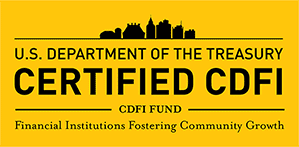
 FDIC-Insured - Backed by the full faith and credit of the U.S. Government
FDIC-Insured - Backed by the full faith and credit of the U.S. Government